FIle yang bernama WindowsXP-KB2286198-x86-ENU.exe (2.9 MB) ini ketika di buka properties-nya ( klik kanan ,lalu penyet Properties ), lalu klikVersion, akan ada keterangan bahwa update ini untuk Windows XP SP2 dan SP3.
Tetapi ketika di install di windows XP SP2, akan ditampilkan pesan Error seperti berikut ( “Setup has detected that the version of the Service Pack installed on your system is lower than what is necessary to apply this hotfix. At minimum, you must have Service Pack 2 installed.” )
Seperti Ini :
Agar Installasi mendeteksi sebegai SP3, maka bisa dilakukan Registry Hack sebagai berikut :
1. Buka Registry Windows : dari start menu, pilih Run dan tuliskan regedit
2. Setelah tampil Windows “Registry Editor”, cari Key berikut : HKEY_LOCAL_MACHINE\SYSTEM\CurrentControlSet\Control\Windows
3. Klik dua kalu CSDVersion
4. Ubah nilainya (isinya) dengan 300 ( 300 = SP3, 200 = SP2 )
5. Install update yang sudah di download
Perlu di ingat bahwa update untuk windows XP SP2 dengan file ini tidak di test secara resmi oleh microsoft atau di dukung oleh Microsoft. Mahfudin’s blog sudah mencoba install update ini di SP2 dan mengetest terhadap celah LNK, dan memang celah keamanan bisa tertutup ( virus tidak bisa aktif ).
Link Update XP SP2 :
http://download.microsoft.com/download/4/0/4/40447833-BCA6-41C6-A751-71A0DF5C5A66/WindowsXP-KB2286198-x86-ENU.exe


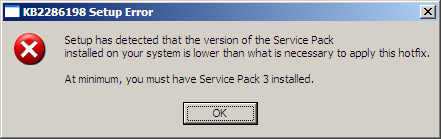

Posting Komentar